Internal Settings
The internal settings page is only available for the instance administrator. It allows handling more sensitive settings, such as activating specific features.
Analytics
Enable Piwik
1 to include the Javascript code for Piwik.
Host of your website in Piwik (without http:// or https://)
URL for your Piwik server.
ID of your website in Piwik
ID of your website inside Piwik, available in Settings -> Websites -> Manage.
For instance:
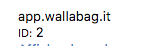
Article
Diaspora URL, if the service is enabled
URL of your Diaspora* instance.
Enable authentication for websites with paywall
1 to activate authentication for articles with a paywall (ex: Mediapart, Next INpact, etc.).
Shaarli URL, if the service is enabled
URL Shaarli instance.
Enable share to Diaspora
1 to show the share button for Diaspora*, 0 to deactivate.
Enable share by email
1 to show the share button for email, 0 to deactivate.
Allow public URL for entries
1 to allow publicly sharing articles, 0 to deactivate.
Enable share to Shaarli
1 to show the share button for Shaarli, 0 to deactivate.
Enable share to Twitter
1 to show the share button for Twitter, 0 to deactivate.
Enable share to Unmark.it
1 to show the share button for Unmark.it, 0 to deactivate.
Display a link to print content
1 to show the print button, 0 to deactivate.
Unmark.it URL, if the service is enabled
URL of your Unmark.it instance.
Export
Enable CSV export
1 to activate CSV export, 0 to deactivate.
Enable ePub export
1 to activate ePub export, 0 to deactivate.
Enable JSON export
1 to activate JSON export, 0 to deactivate.
Enable .mobi export
1 to activate .mobi export, 0 to deactivate.
Enable PDF export
1 to activate PDF export, 0 to deactivate.
Enable TXT export
1 to activate TXT export, 0 to deactivate.
Enable XML export
1 to activate XML export, 0 to deactivate.
Import
Enable RabbitMQ
1 to activate RabbitMQ, 0 to deactivate (see Asynchronous tasks).
Enable Redis
1 to activate Redis, 0 to deactivate (see Asynchronous tasks).
Misc
Enable demo mode?
1 to activate demo mode, 0 to deactivate (it’s not possible to modify the user account).
Demo user
Username of the account used for demo.
Download images locally
1 to activate local picture downloading, 0 to deactivate.
Once this feature is activated, the article pictures will be downloaded in the /web/assets/images folder of your wallabag instance. The path of pictures in articles will also be updated to the path of pictures which are on your instance.
imagick PHP extension. It’s mostly available through distros packet management as php-imagick.
Support URL for wallabag
URL used in emails sent by wallabag for help requests.