User information
On this page you can change your name, your email address and enable two-factor authentication.
If the wallabag instance has more than one enabled user, you can delete your account here. Take care, we delete all your data.
Two factor authentication (2FA)
app/config/parameters.yml
by setting the twofactor_auth parameter to true (do not forget to run
php bin/console cache:clear --env=prod after modification).
Two-factor authentication (also known as 2FA, MFA or multi-factor authentication) is a security measure that strengthens identification of users by a combination of different components.
On wallabag you can either use one-time code sent by email or one-time codes generated by an OTP app (e.g. Google Authenticator, Aegie, FreeOTP).
Once 2FA is enabled on your account, each time you want to login to wallabag, you’ll be required to enter a one-time code after submitting your password. You have to put this code on the following form.
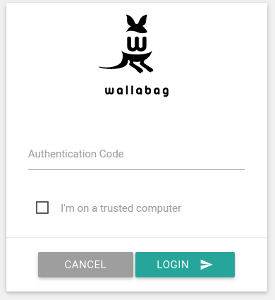
If you don’t want to receive a code each time you want to login, you can
check the I'm on a trusted computer checkbox: wallabag will remember
you for 15 days.
Enable 2FA using OTP app
Once you click on Use OTP wallabag will show the configuration page for OTP app.
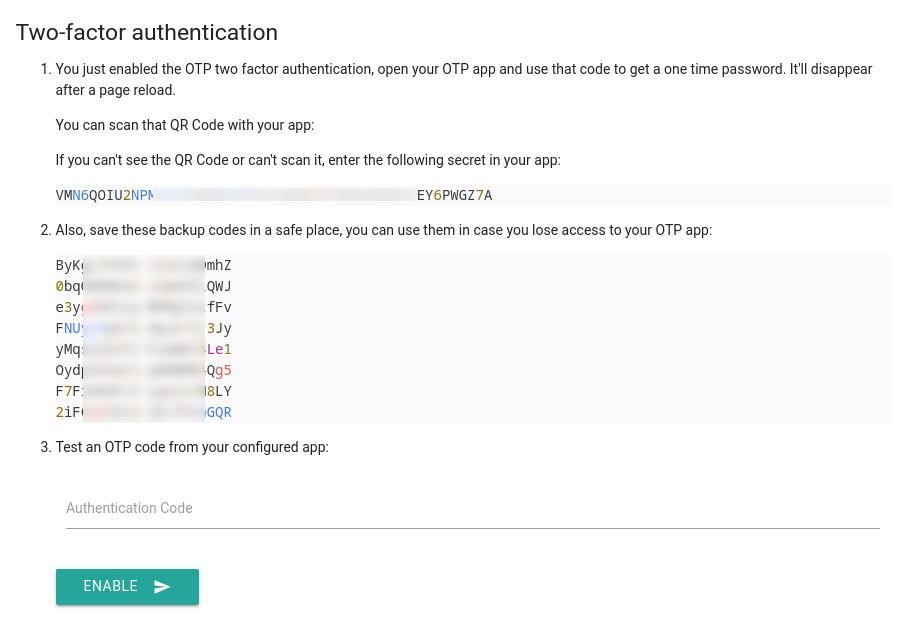
Then you should scan the image using your OTP app. If the image is not shown or if you can’t scan it, you can enter the secret printed below the image.
wallabag will also give you a list of backup codes, you must save them in case you lose access to your OTP app.
You will be prompted to enter a one-time code to validate the activation of 2FA.