Restricted access
wallabag has a system to get articles behind a paywall, by providing your credentials when the article is fetched.
In version 2.2, only the administrator could put his credentials in a config file, making the feature accessible to all users of the instance. With 2.3, all users have a panel to enter their own credentials.
List of compatible websites
| Name | Available from version |
|---|---|
| Alternatives Economiques | 2.3 |
| Arrêt sur Images | 2.2 |
| Canard PC | 2.3 |
| Courrier International | 2.3 |
| GameKult | 2.3 |
| Le Figaro | 2.3 |
| Le Monde | 2.3 |
| Le Monde Diplomatique | 2.3 |
| Le Point | 2.3 |
| LWN.net | 2.3 |
| Mediapart | 2.2 |
| Next INpact | 2.2 |
| Reflets.info | 2.3 |
| The Economist | 2.3 |
Enable paywall authentication
In internal settings, as a wallabag administrator, in the Article section, enable authentication for websites with paywall (with the value 1).
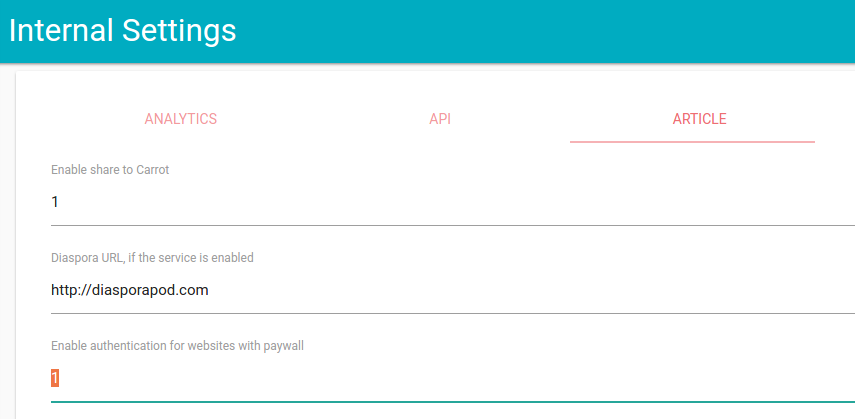
Manage your site credentials
Once enable, you’ll see a new item in the top-right menu: Site Credentials.
Click on it to go to the management of your site credentials. You’ll be able to add many login / password.
Security
Login and password you’ll set will be encrypted in the database which means the database administrator won’t be able to read your credentials. However, the server administrator might have access (if it retrieves the encryption key and then manually decode your credentials).
If you need more technical information, we are using that scenario to protect your information.
Paywall availability
If a website with a paywall isn’t available you can try to build a config for it.
See the developer section about that.